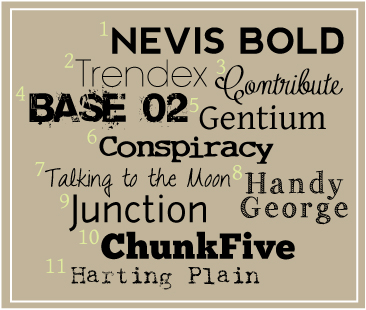Basic Flyer Design: Typography
What to do with the Words
If you have followed the guidelines in Basic Flyer Design: Implementing Your Concept, but want to jump a little further into typography, a number of resources are out there for you.
First of all, you are not limited to the fonts already installed on your computer. No, Comic Sans is not your only choice for getting "fancy." (Nor should it ever be...) Fonts can be downloaded from sites such as Font Squirrel for free. Always check the licensing for each font as you download, to be sure the font is appropriately licensed for your purpose. Some of them are free even for commercial use, just take a quick look.
These are eleven of the fonts I enjoy using for a variety of purposes. I use them often on calendar designs, meal planner designs, occasionally on illustrations, and of course on flyers. All of them can be downloaded and used on your flyer designs. Be sensible about which fonts you select.
Remember that legibility is number one. To test if your flyer is readable, print a preliminary copy and post it up. Walk a number of feet back and see if the words (at least the title) are legible from a reasonable distance. If you can't read the text, likely culprits are:
- The font you selected is not the easiest to read
- The color of the text is not dark enough or does not contrast enough with the surrounding color
- The text isn't big enough
Or maybe you meant it to be that way? You could always draw them in with a great illustration first, but legible text is crucial.
Where do I download those great fonts?
1. Nevis Bold, from tenbytwenty.com
2. Trendex, can be found on Font Zone
3. Contribute, from Fonts Cafe, also home to other "feel good" fonts
4. Base 02, found at Urban Fonts
5. Gentium This may already by installed on your computer. If not, Font Squirrel will help you out.
6. Conspiracy, Font Squirrel
7. Talking to the Moon, for personal use, donate for commercial use
8. Handy George, dafont.com
9. Junction, Font Squirrel
10. ChunkFive, Font Squirrel
11. Harting Plain, Font Squirrel
How do I install those great fonts?
On my Windows OS, I follow these simple steps:
- Download the file.
- Open the zip folder (mine lands in the Downloads folder).
- Double click on the file labeled with your new font (sometimes there are more than one fonts in the folder, you can install each one individually).
- Click the "install" button when the fun box pops up that says "The quick brown fox jumps over the lazy dog."
- You're done. Enjoy.
For further reading on typography, try these nice articles.
For a quick type guide by Fast Company